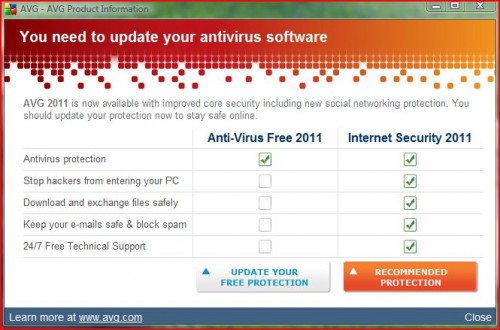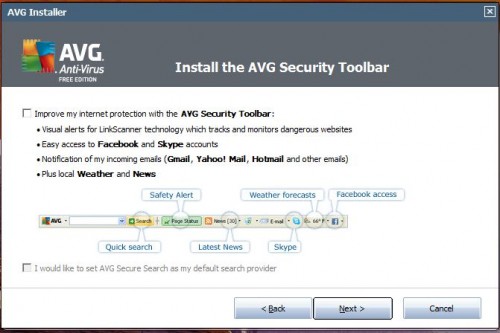Updated 12/7/10:
AVG Anti-Virus Free 2011 was released September 28th. A review by CNET indicates that it’s better than previous versions. I’ve noticed that AVG Identity Protection and Anti-Rootkit components are now included in the free version. This should improve detection over the previous version.
If you currently have AVG 9.0 or earlier you will likely see a prompt to update similar to the window shown below. I suggest selecting “Update your free protection” or “Basic Update”. The not-free Internet Security program adds redundant and unnecessary extra protection that usually slows down computers and presents confusing firewall prompts.
After visiting the AVG website and downloading the free version…
…if prompted to install the AVG/Yahoo! Browser Toolbar and change your default search engine, un-check the 2 boxes (the bottom then the top), then proceed with installing AVG without the toolbar (as shown below).
I recommend ignoring the PC Analyzer component. It looks for registry errors and junk files among other things – which are harmless – then prompts you to buy the add-on if you want items fixed.
You can also download the new free version directly from AVG’s website:
http://free.avg.com/us-en/download.prd-afh
If you need assistance downloading and installing the new AVG Anti-Virus, please call or e-mail us. We’ll be happy to take care of it for you, and give your computer a check-up/tune-up while we are there.