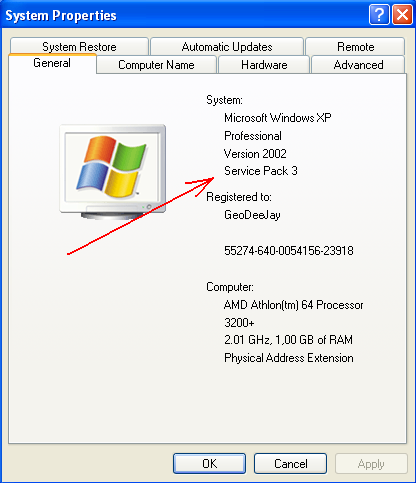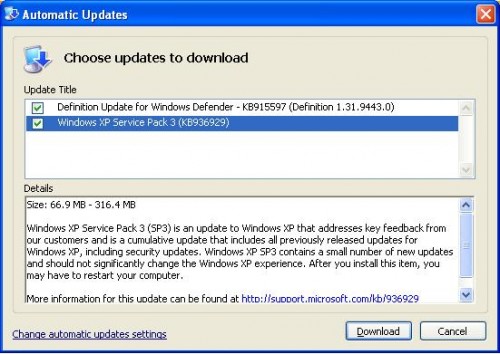On July 13, 2010, Microsoft ended support and updates for Windows XP versions earlier than Service Pack 3. Service packs are an accumulation of updates, reliability and security patches rolled into one large installation. At this time Microsoft is scheduled to continue support for Windows XP Service Pack 3 until April 8, 2014.
To check your version of Windows XP, go to the Control Panel, System and look under the General tab.
If your version on Windows XP is Service Pack 2 or earlier, it is recommended that you update to Service Pack 3 as soon as possible. Computer Techs can install Service Pack 3, or you can do it yourself. To update from Internet Explorer web browser go to http://www.windowsupdate.com. You can also check for current updates via the yellow security shield in the system tray by the clock on your task bar.
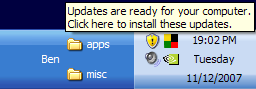
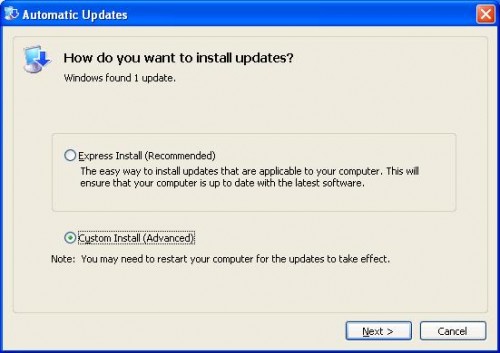
Clicking Custom Install (Advanced), should reveal Windows XP Service Pack 3…