► DO NOT open an e-mail or attachment that you are not expecting
Viruses often come disguised as e-mail attachments (sometimes signified with a paper clip), with a subject or file attachment name that entices you to view it. As soon as you view the e-mail or open the attachment, the virus is unleashed into your computer. If you receive an e-mail from someone who you’re not expecting an attachment from or with an odd subject, call the person first to see if they knowingly sent you the e-mail.
When you send an e-mail with attachment, it is very helpful to the person receiving the e-mail if you give a very specific subject so that they know the e-mail is legitimately from you. A subject line of “Attached pictures of baby Ryan Smith born 7/1/03” is an example of a good, very specific subject line.
► Use BCC: when sending e-mail to a group of people
Most viruses spread by searching for all the e-mail addresses on a computer, then sending it out to all the e-mail addresses it finds. To avoid spreading of viruses it is good e-mail safety and etiquette to use “BCC:” (Blind Carbon Copy) when sending e-mail out to more than one person. That way the person receiving your e-mail can’t see the e-mail addresses of everyone else you’ve sent your e-mail to. More importantly, viruses can’t see the other e-mail addresses either.For example, if you use BCC: and one of your friends got a virus, the virus would only see your e-mail address in a message on their computer, and only re-send itself out to you. But if you didn’t use BCC:, and put all of your contacts in the “To:” column, then the virus would send it out to you AND ALL OF YOUR OTHER FRIENDS!


The Outlook Express screenshots above show how to select e-mail addresses on the left and putting them in the “Bcc:” field on the right. To view the “Bcc:” field in Outlook Express in a new message window, select “Show Headers” from the View menu.
► Turn-Off the Preview Pane
E-mails generally come in either of 2 formats; plain text or HTML:
- Plain text e-mails contain text only in a plain black font.
- HTML e-mails frequently include colored text, stylish fonts, background colors and graphics (this web page is in HTML).
Some viruses are disguised or launched in the HTML code that are displayed in HTML e-mails. Just viewing or opening the e-mail will launch the virus. Microsoft Outlook and Outlook Express e-mail clients by default have the list of e-mail messages listed at the top, and the preview pane viewing the potential dangerous e-mail at the bottom.
Here’s how to turn off the preview pane:
- In Outlook go to View menu and select Preview Pane to toggle the Preview Pane off or on.
- In Outlook Express go to View and select Layout… then deselect Show preview pane as shown below.

► Another Good Idea…
Viruses that are sent as attachments generally have filename extensions of .vbs, .bat, .exe, .pif and .scr. But since Windows by default hides those extensions – an innocent file of what may appear to be a picture (such as ournewbaby.jpg), may actually be a virus with a filename of ournewbaby.jpg.exe – again by default Windows hides the “.exe” part of the file name. To change this default setting in Windows XP go to My Computer > Tools > Folder Options… and click on the View tab. Uncheck Hide extensions for known file types as shown below.
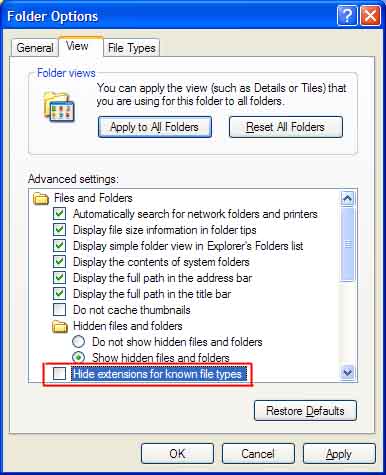
► 2nd line of defense: Install an Anti-Virus Program
In addition to the steps above, get an anti-virus program that scans your incoming and outgoing e-mail. It’s a good idea to have a professional from Computer Techs install the anti-virus program for you, since you need to have all viruses removed from your computer before you install the program. Most viruses try to disable anti-virus programs, and if you’ve got a virus before installing the program, since the virus is on your computer first it’s likely that the anti-virus program won’t work properly. Additionally, anti-virus programs need to be set up to regularly check for new virus update files from the anti-virus program’s website.To schedule an appointment with a Computer Techs professional, call (775) 624-6888.