Screenshots similar to the one above all have one thing in common. They are all trying to convince you that there are problems with your computer or device, and that you need to call a toll-free number in order to fix the problems. However, if you call the number you will be connected to a scammer who will use scare tactics to access your computer and attempt to convince you that there are serious problems with your computer, and that paying several hundred dollars for a “fix” is your only recourse. Remote support scams have tricked millions of people into paying an average of a few hundred dollars each for non-existent problems.
Never respond to a pop-up on your computer or smartphone screen that urges you to call a number for help. If the Window will not close normally by clicking the red “X” on the upper-right corner of the window, try the following:
- At the bottom of the window check the checkbox to “Don’t let this page create more messages” or “Prevent this page from creating additional dialogs” then press “OK”. You should then be able to close your browser normally using the red “X”.

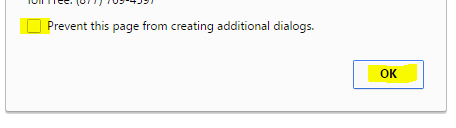
- Turn off or restart your computer using your normal method via the Start button icon on the bottom left taskbar, then Shut down or Restart. If the fake warning website covers your full screen where you cannot see the Start button icon, press the Windows key (
 or
or  located near the bottom left corner of your keyboard) which should bring the Start menu to the foreground.
located near the bottom left corner of your keyboard) which should bring the Start menu to the foreground. - If neither of the above methods work, press and HOLD the power button on your computer until it turns off.
After turning your computer back on and/or opening your browser, don’t go back to the website or email that you had visited immediately prior to seeing the pop-up.
On a virus-free computer these pop-ups usually occur when you mistype a web address or click a search link which redirects you to the malicious website. If your computer already has adware or malware these pop-ups may occur when you visit any website whether or not the site is malicious or not. If you see pop-ups similar to those pictured below, contact Computer Techs so that we can help you determine whether or not you need computer service. We also advise you to have an alternative web browser installed on your computer in case you are unable to use your primary browser.
To view a larger version of the screenshots below, click the picture then press your browser’s “Back” button to return to this article.

This web page at collects information about your internet address to personalize the message for your location and Internet Service Provider. Unfortunately it’s difficult to close out of this message unless you quit the browser via the task manger, or by shutting down the computer. However next time you open the Microsoft Edge browser it will go back to the same malicious website.

This is yet another official looking warning in which “this site says” that you may have a virus or leaked personal information. For added authenticity the pop-up includes error numbers and scares you into making an “immediate response”.

This is a pop-up in the Safari Browser on an iPad. Since Safari re-opens the last tabs when you launch it again, it makes this difficult to get rid of. To clear it out you must disconnect your iDevice from the internet, clear Safari’s history and website data, then open Safari again before reconnecting to the internet.

Don’t let this friendly looking face and helpful chat message fool you. It’s just another attempt from a rogue website to get you to call and allow them to remotely control your computer and persuade you to pay for made-up computer problems.

This official-looking email includes bank logos and it appears to come from a bank email address. Yet if you carefully read the message in the email, grammatical and capitalization errors give a clue that this email did not come from a billion-dollar corporation. This email is attempting to get you to enter banking information into a form and opening an attachment to install a virus.
This article originally published September 2015 – updated March 2017

